Hello,
here in this post I am going to tell you about some basic and very important keyboard shortcut keys which is help you in all time in your computer life.If you are computer student then its become very necessarily to read this..
I am sure that after read this you will enjoy your computer life efficiently and please keep supporting me by subscribe us if you like this..
here in this post I am going to tell you about some basic and very important keyboard shortcut keys which is help you in all time in your computer life.If you are computer student then its become very necessarily to read this..
I am sure that after read this you will enjoy your computer life efficiently and please keep supporting me by subscribe us if you like this..
- some shortcut key which is given below👇👇
1.
Use of
Function Key
|
KEY
|
USES
|
|
F1 key
|
Get help on selected
command
|
|
Shift+F1
key
|
Review text formatting
|
|
F2 key
|
Move text OR Image
|
|
Shift+F2
key
|
Copy text
|
|
F3 key
|
Insert an auto text entry
|
|
Shift+F3
key
|
Change the case of selected text
|
|
F4 key
|
Perform last action again
|
|
Shift+F4
key
|
Perform a Find Or go to action again
|
|
F5 key
|
Display the go to dialogue
box
|
|
Shift+F5
key
|
Move to a previous revision
|
|
F6 key
|
Go to the next frame or
pane
|
|
Shift+F6
key
|
Go to the previous frame or pane
|
|
F7 key
|
Launch the spell checker
|
|
Shift+F7
key
|
Launch the thesaurus
|
|
F8 key
|
Extend the current
selection
|
|
Shift+F8
key
|
Shrink the current selection
|
|
F9 key
|
Refresh
|
|
Shift+F9
key
|
Switch between a field code and its
result
|
|
F10 key
|
Show key tips
|
|
Shift+F10
key
|
Display a shortcut menu (same as right
clicking)
|
|
F11 key
|
Go to the next field
|
|
Shift+F11
key
|
Go to the previous field
|
|
F12 key
|
Open save as (same as
tools menu)
|
|
Shift+F12
key
|
Save document
|
This shortcut keys also improve your speed in typing so continue to read this....Basic Keyboard Shortcut keys for Windows which you should know
2.
Use of
Ctrl Key with Alphabet Key and Other
|
KEY
|
USES
|
|
CTRL+A
|
Select all in
the current document
|
|
CTRL+B
|
Bold text
|
|
CTRL+C
|
Copies the
item or text
|
|
CTRL+D
|
Display the font dialogue
box
|
|
CTRL+E
|
Switch a
paragraph between center and left alignment
|
|
CTRL+F
|
Display the find dialog
box to search the current document
|
|
CTRL+G
|
Display the Go
to dialog box to search for a specific location in the current document
|
|
CTRL+H
|
Display the replace
dialogue box
|
|
CTRL+I
|
Italicize text
|
|
CTRL+J
|
Switch the paragraph
between justified and left justified
|
|
CTRL+K
|
Create a
hyperlink
|
|
CTRL+L
|
Left align a paragraph
|
|
CTRL+M
|
Indent a
paragraph from the left
|
|
CTRL+N
|
Create a new document
|
|
CTRL+O
|
Open the
existing document
|
|
CTRL+P
|
Print a document
|
|
CTRL+Q
|
Remove the
paragraph’s formatting
|
|
CTRL+R
|
Switch the alignment of a
paragraph between left and right
|
|
CTRL+S
|
Saves a
document
|
|
CTRL+T
|
“Hangs” a paragraph to the
next tab stop
|
|
CTRL+U
|
Underlines
text
|
|
CTRL+V
|
Pastes the copied item or
text
|
|
CTRL+W
|
Close a
document
|
|
CTRL+X
|
Cuts the copied item or
text
|
|
CTRL+Y
|
Redo the last action
|
|
CTRL+Z
|
Undo the last action
|
|
CTRL+ Enter
|
Insert a page
break
|
|
CTRL+
Esc
|
Open start menu
|
|
CTRL+ F4
|
Close active
application (not for all)
|
|
CTRL+
Left or Right Arrow
|
Move cursor forward or
back one word
|
|
CTRL+ Up or Down Arrow
|
Move cursor
forward or back one paragraph
|
some shortcut keys depends on windows key which is very important....Basic Keyboard Shortcut keys for Windows which you should know
3.
Use of
Windows keys
|
KEY
|
USES
|
|
Windows key+ R
|
Opens the run menu
|
|
Windows
key+ E
|
Opens explorer
|
|
Windows key+ Up Arrow
|
Maximize current window
|
|
Windows
key+ Break
|
Opens system properties
|
|
Windows key+ F
|
Opens search for files and
folder
|
|
Windows
key+ D
|
Hide/Display the desktop
|
|
Windows key+ M
|
Minimize all windows
|
|
Shift+
Windows key + M
|
Restore windows that were minimized
with previous keystroke
|
|
Windows key+ F1
|
Open windows help and
support
|
|
Windows
key+ Tab
|
Open task view
|
|
Alt+ Tab
|
Switch between open
programs
|
|
CTRL+
Shift+ Esc
|
Open task manager
|
|
Alt + Esc
|
Switch between programs in
order they were opened
|
|
Alt +
Letter
|
Select menu item by underlined letter
|
|
Alt + F4
|
Quit active application or
close current window
|
|
Alt +
Spacebar
|
Open menu for active program
|
|
F1 key
|
Open help menu for active
program
|
|
Hold
right Shift key for eight second
|
Switch filter keys on and off
|
|
Left Alt + Left Shift + Num lock
|
Switch mouse keys on and
off
|
|
Press
Shift for five times
|
Switch sticky keys on and off
|
|
Hold Num lock for five second
|
Switch toggle keys on and
off
|
some keys which is only use in an internet explorer while you will have use internet.....Basic Keyboard Shortcut keys for Windows which you should know
4.
Shortcut
keys for Internet Explorer
|
KEY
|
USES
|
|
Alt + Left Arrow/Backspace
|
Go back to the previous
page
|
|
Alt +
Right Arrow
|
Go to next page
|
|
F5
|
Refresh page
|
|
F11
|
Toggle between full screen and regular
|
|
Esc
|
Stop downloading a page
|
|
Ctrl
+ (+ or-)
|
Zoom in or out of page by 10%
|
|
Ctrl + Enter
|
Adds www. At the beginning
and .com at the end of any text entered in the address bar
|
|
Ctrl
+ D
|
Add the current site to your favorites
|
|
Ctrl + I
|
View your favorites
|
|
Ctrl
+N
|
Open a new window
|
|
Ctrl + P
|
Print the current page
|
|
Ctrl
+ T
|
Open a new tab
|
|
Ctrl +F4
|
Closes tabs in the
background
|
|
Ctrl
+ Tab
|
Switch between tabs
|
|
Spacebar
|
Click the notification bar
|
|
Shift
+ Spacebar
|
Move up one page
|
|
Alt + Down Arrow
|
Move a selected item down
the favorites list
|

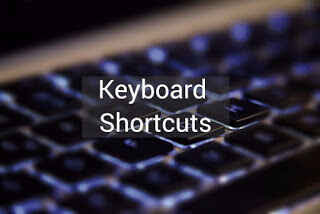

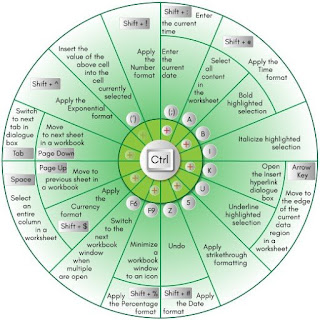
Best article
ReplyDeleteKeep it up
I found these articles useful
I am sure you will like them
Reduce bounce rate of your website and rank high
Best way to increase website speed
pro Guide for blogging and earn money
Post a Comment
Hii