Hello friends ,
Welcome very much to our own channel Techsay Right. Today I am going to tell you about the shutdown virus in this article, so please read and understand how to make shutdown virus. In this article, I have told about step by step how you can easily create a shutdown virus and prank your friend and make fool. If you learn this trick and after that you will prank any friend, then he will feel that his laptop or computer has been hacked, but in reality it is a completely harmless shutdown virus which can harm any laptop. Will do. So please read this article how to make shutdown virus completely and if you like, you can also share this article and you can subscribe to your email id for other such articles, so that you will be able to read my article first..How to make a Shutdown virus to prank your friend - अपने दोस्त को प्रैंक करने के लिए शटडाउन वायरस कैसे बनाएं |
(नमस्कार दोस्तों ,
हमारे अपने चैनल Techsay Right में आपका बहुत बहुत स्वागत है। आज आपको में इस आर्टिकल में shutdown virus के बारे में बताने वाला हूँ , तो महेरबानी करके ये आर्टिकल shutdown virus कैसे बनाते हैं पूरा पढ़ना और समझना। इस आर्टिकल में मेने स्टेप बय स्टेप कैसे आप easily shutdown virus बना सकते है और अपने फ्रेंड को प्रैंक करके फूल बना सकते है उसके बारे में बताया है। जो आप ये ट्रिक को सिख लेते हो और उसके बाद किसी भी फ्रेंड को आप प्रैंक करोगे तो उसको लगेगा की उसका लैपटॉप या फिर कंप्यूटर हैक हो चूका है मगर असलियत में ये एक बिल्कुल हार्मलेस shutdown virus है जो किसीके भी लैपटॉप को कोई भी नुक्सान नई करेगा। तो प्लीज ये आर्टिकल पूरा पढ़ना और पसंद आये तो ये आर्टिकल शेयर भी करना और ऐसे ही दूसरे आर्टिकल के लिए आप अपनी ईमेल id से सब्सक्राइब भी कर सकते है जिससे आप मेरे आर्टिकल सबसे पहले पढ़ पाओगे। )
STEP TO FOLLOW:-
1) To create a shutdown virus, first of all, you have to click on the right key of your mouse and go to the NEW option to take a text document or you can also open Notepad directly. And for the information you can see the below photo.
(Shutdown virus बनाने के लिए सबसे पहले आपको अपने माउस के राइट की को क्लिक करके NEW ऑप्शन में जाके Text document ले लेना है या फिर आप सीधा नोटपैड भी ओपन कर सकते है। और माहिती के लिए आप निचे दी गयी फोटो देख सकते है।)
2) After opening the Text Document, you have to write down what I have written below. In it, -S which represents the shutdown and apart from that you can also write -r which does the restart representation. And after that -t which is representing time, in which you can also write time. eg. 30
And after that -c can write any caption. You can see the photo for more information.
(Text Document ओपन करने के बाद, आपको जो मेने निचे सेंटेस लिखा है वो लिख लेना है। इसमें -S जो शटडाउन रिप्रेजेंट करता है और उसके अलावा आप -r भी लिख सकते है जो restart रिप्रेजेंट करता है। और उसके बाद -t जो टाइम रिप्रेजेंट कर रहा है जिसमे आप टाइम भी लिख सकते है। eg. ३०
और उसके बाद -c के बाद कोई भी कैप्शन लिख सकते है। ज्यादा माहिती के लिए आप फोटो देख सकते है। )
shutdown -s -t 30 -c "Your PC is hacked"
3) After doing this, you have to save this file in the name of * .bat. You can see this process in the image below.
(इतना करने के बाद आपको ये फाइल *.bat के नाम से सेव कर देना है। आप ये प्रोसेस निचे इमेज में देख सकते है। )
continue reads below
4) By processing the above, you have created a shutdown virus, but if you prank it with your friend, then he will know that it is a virus and he will not touch it. So to get it into action, you have to change its look and for that you have to create a shortcut to the file containing that virus and then after that you can also change the rename and properties.
(ऊपर की प्रोसेस करके आप ने shutdown virus बना तो लिया मगर इससे आप अपने फ्रेंड के साथ प्रैंक करोगे तो उसको पता चल जायेगा की ये वायरस है और वो उसे टच नहीं करेगा। तो इसे एक्शन में लाने के लिए आपको इसका हुलिया चेंज करना होगा और उसके लिए आपको वो वायरस वाली फाइल का शॉर्टकट क्रिएट करना होगा और फिर उसके बाद आप रीनेम और प्रॉपर्टीज भी चेंज कर सकते है। )
5) After creating a shortcut, you have to rename the file. It is definitely no need to write .bat, you can write any name directly. To change the icon, you can go to the file properties and apply the icon of an app.
(शॉर्टकट क्रिएट करने के बाद फाइल को रीनेम कर देना है इसमें .bat लिखने की जरूर नहीं है आप डायरेक्टली कोई भी नाम लिख सकते है। आइकॉन चेंज करने के लिए आपको फाइल की प्रॉपर्टीज में जाके आप कोई app का आइकॉन लगा सकते है। )
6) After all this process, your file will appear in a completely different look and I can say for sure that after that your friends will touch it. And as soon as they touch it, his laptop or computer will get hacked.
(ये सारी प्रोसेस के बाद आपकी फाइल एकदम अलग लुक में दिखेगी और में पक्का कह सकता हूँ की इसके बाद आपके फ्रेंड इसे टच करेंगे ही। और वो जैसे ही इसे टच करेंगे उसका लैपटॉप या कंप्यूटर हैक हो जायेगा।)
I hope you enjoyed it, To learn it even better, you can also watch my YouTube video which is below👇👇


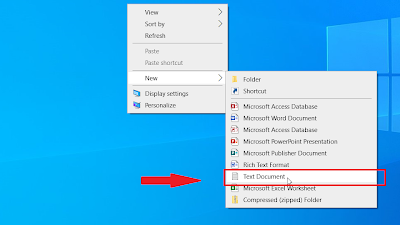
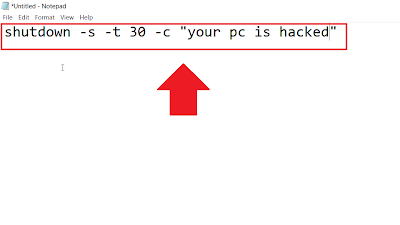
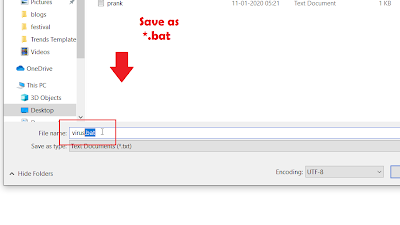
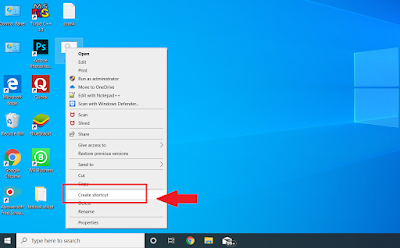
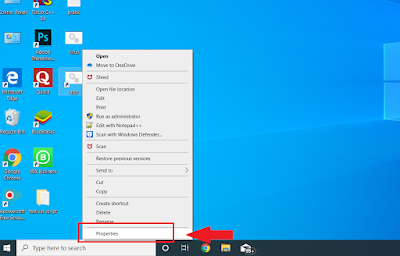
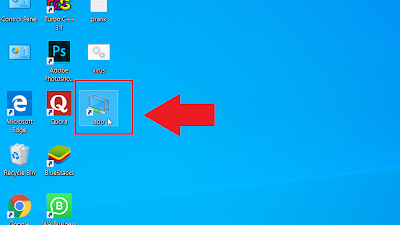
Post a Comment
Hii